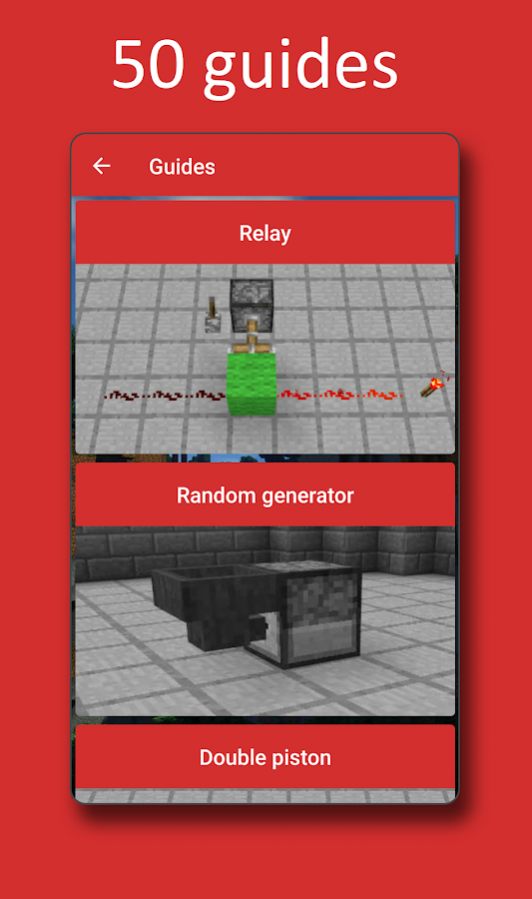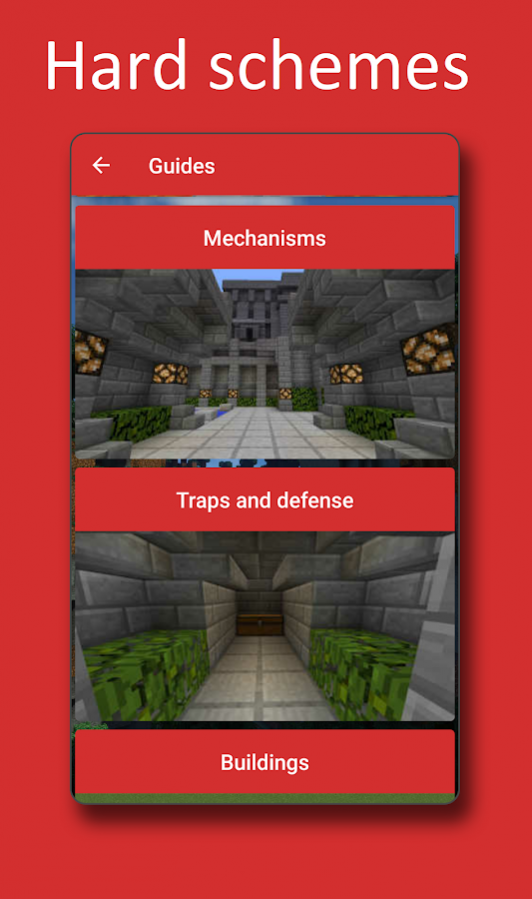Redstone Guide 1.54
Free Version
Publisher Description
Want to learn how to use Redstone to create simple or complex mechanisms? Then here you go! Even the most difficult schemes are available for beginners, because the guide contains complete information about all of the components, and about the smallest features of their work. This manual will help farmers to simplify the process of growing plants in times, builders to surprise their friends with high-tech facilities, and miners with every possible arrangement of mines and caves with rails.
About app:
- More than 580 screenshots.
- Comparative weight application 2-3 times less than that of peers.
- 9 sections, more than 100 different descriptions of schemes and mechanisms.
- Carefully crafted design. You can choose a theme to your liking.
- English version of the text.
Attention!
Minecraft content and materials are trademarks and copyrights of Mojang AB or its licensors. All rights reserved. This app is not affiliated with Mojang AB. Minecraft ® / TM & © 2009-2016 Mojang / Notch
About Redstone Guide
Redstone Guide is a free app for Android published in the Reference Tools list of apps, part of Education.
The company that develops Redstone Guide is Sayzen. The latest version released by its developer is 1.54. This app was rated by 2 users of our site and has an average rating of 3.0.
To install Redstone Guide on your Android device, just click the green Continue To App button above to start the installation process. The app is listed on our website since 2018-01-28 and was downloaded 314 times. We have already checked if the download link is safe, however for your own protection we recommend that you scan the downloaded app with your antivirus. Your antivirus may detect the Redstone Guide as malware as malware if the download link to saizen.redgude is broken.
How to install Redstone Guide on your Android device:
- Click on the Continue To App button on our website. This will redirect you to Google Play.
- Once the Redstone Guide is shown in the Google Play listing of your Android device, you can start its download and installation. Tap on the Install button located below the search bar and to the right of the app icon.
- A pop-up window with the permissions required by Redstone Guide will be shown. Click on Accept to continue the process.
- Redstone Guide will be downloaded onto your device, displaying a progress. Once the download completes, the installation will start and you'll get a notification after the installation is finished.